Direct traffic in Google Analytics is often defined as when someone types or pastes in your URL to visit your site directly or clicks a bookmark. However, that is a misnomer and often times the majority of Direct Traffic you see in Google analytics is NOT a result of users directly visiting a site. Below we’ll break down the many ways traffic to a site can be defined as Direct but actually isn’t, including one big reason most people miss.
Quick note: While this article is about Google Analytics, Adobe Analytics and other analytics platforms work similar and this explanation will apply.
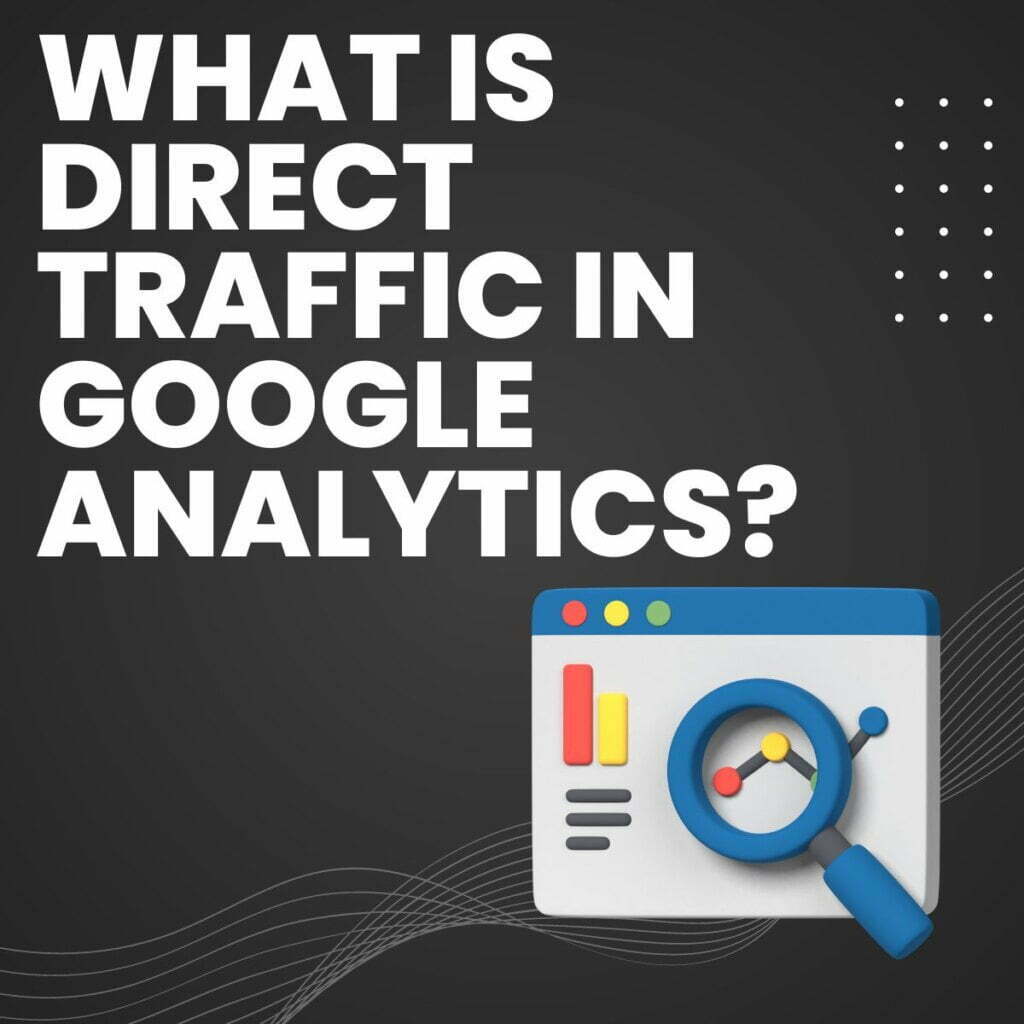
To begin this is Google’s definition of Direct Traffic. Notice it makes no mention of users typing in the URL or using a bookmark. Google is very careful here because they know it’s often not the reason for traffic being classified as Direct.
“A session is processed as direct traffic when no information about the referral source is available, or when the referring source or search term has been configured to be ignored.
Google Analytics Default Channels
Here are the default channel groupings in Google Analytics, thus if Google cannot identify the channel the source will most likely be classified as Direct Traffic.
- Organic Search
- Direct
- Referral
- Social
- Paid Search
- Affiliates
- Display
- Other Advertising
- (other) or (unavailable)
Reasons Why Direct Traffic is High
For all the following scenarios when a user clicks through to a site no referral data is passed over and the traffic is classified as Direct Traffic.
- A user directly types in the URL and visits the site.
- A user clicks on a bookmark to the site.
- Not setting Campaign variables/ (UTM parameters/code) on traffic such as email or paid media.
- UTM parameters are set incorrectly
- A UTM link breaks while connecting to a site.
- Referral traffic from a secure (HTTPS) site to a non-secure (HTTP) site.
- “Dark social” traffic from links such as WhatsApp, Telegram, Facebook Messenger, etc.
- “Dark search” from in-app searches, image searches, secure searches, etc.
- Traffic via native mobile apps.
- Links that are embedded in documents such as Adobe PDF, Word and Google Docs (.docx, .pdf, .xlsx, .csv).
- Broken cross-domain tracking
- The link is set to rel=”noreferrer”
Direct Traffic & rel=”noreferrer”
The HTML attribute noreferrer directs that the browser should not send HTTP referrer information to the opening link. This means, when the user clicks on the link, the site that the link points to, will receive no referrer information. Thus, Google Analytics will classify the traffic source as Direct.
This is a Direct Traffic source most people overlook when discussing Direct Traffic because it seems like not many people would intentionally use noreferrer. However, WordPress automatically sets the noreferrer attribute whenever somebody creates a link to open in a different tab. Thus, unintentionally causing linked domains to see only Direct Traffic as the source. The correct rel HTML attribute to open a link in a new tab should be rel=”noopener.” However, WordPress defaults the attribute setting to rel=”noopener noreferrer” which opens the link in a new tab AND does not send referring information to the linked site.
WordPress does not explain why they do this and unfortunately it creates a situation where millions of links send no referring information to Google Analytics. It’s good to understand that this is happening while also knowing there is nothing to be done to prevent this aside from removing any noreferrer attributes from your own site.
What should I do to prevent all of this?
Unfortunately, there is little to be done but one thing you can do is make sure you’re using UTM tagging on any traffic source you’re sending to the website.